How to satisfy the Chicago Lighthouse Exhibition Image Requirements
The Chicago Lighthouse Exhibition requires images to be submitted as JPG files with a maximum height of 1080 pixels. This can be done very easily with StereoPhoto Maker *.
Note that you can also adjust the width to meet the 3840 width maximum with similar steps if needed but in this example we will only need to adjust the image height.
Here's how to do it:
- Load your stereo image: Tap the shortcut "W" key OR Select File -> Open Stereo Image...
- Bring up the Resize dialog box: Tap the shortcut "R" key OR Select Edit -> Resize...
- Check the "Keep Aspect-ratio" box
- Enter a value of 1080 for "Y:" (height)
Here is an example stereo image opened in SPM with the Resize dialog box visible:
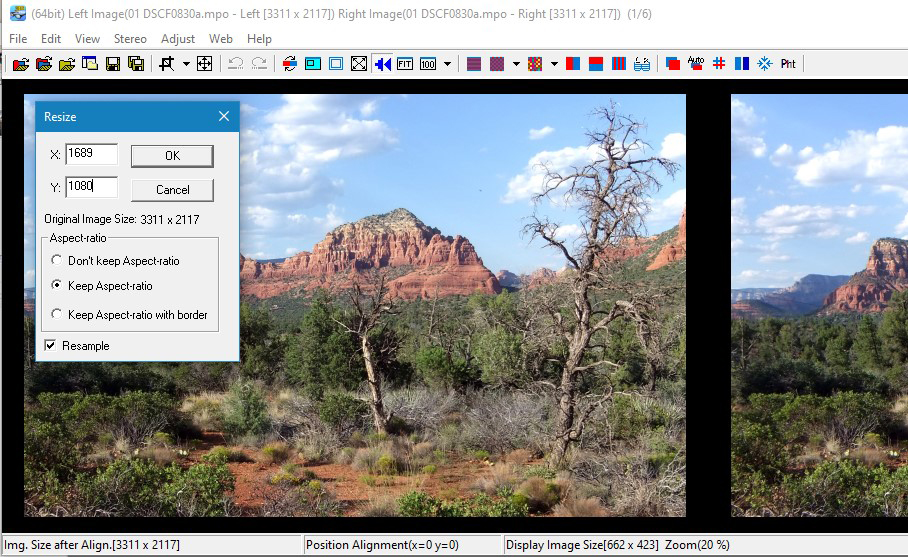
Here is a close-up view of the Resize dialog box:

The image was originally 3311 X 2117. After you click "OK", the image will be resized to 1689 X 1080.
To save the resized stereo image as a JPG file:
IMPORTANT NOTE - ALWAYS save the resized image as a SEPARATE FILE to preserve the original image.
Bring up the Save JPG File... screen: Tap the shortcut "S" key OR Select File -> Save Stereo Image...
Make sure you have the correct folder and then click the "SAVE" button to save the file.
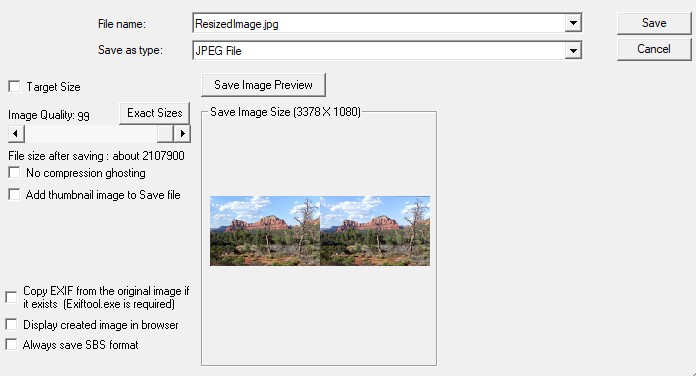
The new JPG file now meets the requirements of the Chicago Lighthouse Exhibition.
* StereoPhoto Maker resources
- For more information and/or to download SPM, go to the StereoPhoto Maker website (https://stereo.jpn.org/eng/stphmkr/)
- To learn how to use SPM, go to the "Beginners Guide to StereoPhoto Maker" pdf (https://www.academia.edu/31454503/Beginners_Guide_to_StereoPhoto_Maker)